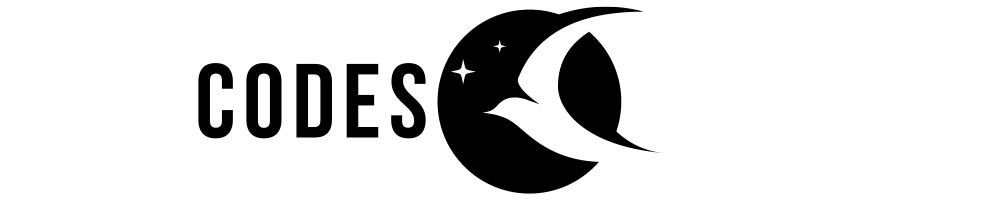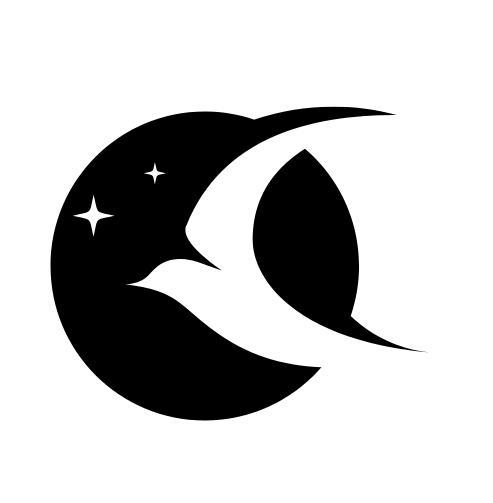Introduction:
PHP is one of the most popular and effective programming languages for web development. Whether you’re looking to add new functionalities to your existing website or starting a web development project from scratch, understanding how to install and configure PHP scripts is crucial. This topic explores the steps for installing PHP scripts and tips to maximize their benefits.
1. Understanding the Basics of PHP:
- A brief introduction to PHP and its significance in web development.
- Required environment for running PHP scripts (like a web server and database).
2. Setting Up the Development Environment:
- Steps to install a web server (like Apache or Nginx).
- Installing and configuring PHP with the web server.
- Choosing and installing a database (like MySQL).
3. Downloading and Installing a PHP Script:
- Selecting the right PHP script for your website’s needs.
- Steps for downloading the script and uploading it to your server.
- Installing and configuring the script.
4. Security and Compatibility Checks:
- The importance of securing your PHP scripts and protecting your site.
- Ensuring the script is compatible with other elements of your site.
5. Testing and Launching the Script:
- Conducting tests to ensure the script functions correctly.
- Final steps for deploying the script on your website.
Conclusion:
Installing PHP scripts is a vital part of developing a dynamic and effective website. By following the steps outlined above, you can enhance your website and provide a better experience for your users.